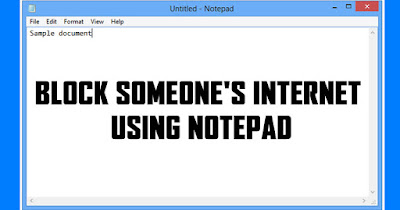
How To Block Someone’s Internet Connection Using Notepad: If you remember previously we have shared many tricks regarding computer notepad. Notepad is the default text editor in Microsoft’s Windows operating system. Considering the fact that Windows is running on a maximum number of the computer nowadays, we are going to explore another trick that will help you block someone’s internet connection.
As we already said, we will use Notepad to block someone’s internet connection. So, this tutorial is going to be very easy. You don’t need to be any computer expert to do this, anyone who has a basic computer knowledge can make full use of this trick.
In short, we will be creating a batch file using notepad which will execute our command that stops internet connection. The entire tutorial will hardly take two minutes. Not only this, the tutorial also includes how you can start the internet connection after blocking.
Here’s how you can block someone’s internet using a simple notepad file:
1) For blocking the Internet Connection
Right click on the desktop and then select New > Text document and then copy and paste the following command below:
@Echo off
Ipconfig/release
Save the file as anyname.bat. For example: blocktheinternet.bat
Now you can copy and paste the batch file in your Pendrive and can run this batch file on anyone’s computer to block the internet connection.
2) Starting the Internet Connection
Right click on the desktop and then select New > Text document and then copy and paste the following command below:
@Echo off
Ipconfig/renew
save the file as ‘anything.bat’. For example: startinternet.bat
Now whenever you will run this patch file, the internet connection of the PC will start again.
You could also do a search yourself but most often people find that doing a search themselves can be very time consuming and sometimes inaccurate.
ReplyDeleteYou can visit our website: dark web links