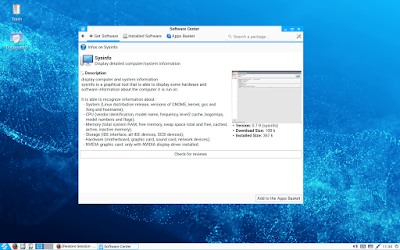Saya Kongsi Tips Perisian & Perkakasan untuk Anda Mempelajarinya. Ilmu DUnia Harus Dikongsi Agar Bermanfaat.TQ Allah.
Thursday 8 December 2016
Tuesday 22 November 2016
Perisian - FarStone DriveClone Workstation 11.10
DriveClone automatically clones your entire machine,
including system files, applications, preferences, emails,
music, photos, movies, documents, and all partitions.
But what makes DriveClone different from other disk cloning
applications is that it not only clones all data on a system,
it automatically defrags all files, removes junks, resizes partitions,
and only clone the files that have been changed since last cloning.
New Leading Features:
- Mirror Drive
- Rapid Cloning (2 x faster)
- Keep up to 99 versions for each modified files
- Scheduler & incremental cloning
- Log
- Keep GUID (disk ID) & 4K alignment
- Fix boot issuesnew! - BCD, Boot.ini, PBC, MBR, GUID
DriveClone Key Features:
- Keep new! an exact copy of Hard disk or SSD
- Clone different sizes disks
- Schedule incremental cloning new!
- Near real-time MirrorDrive new!
- Rapid cloning (2X faster) new!
- Partition 4K aligned new!
- Tools to fix boot issues & retain GUID new!
- DriveClone data migration is in Windows
- Allows user keep working during migration process
- Cloned disk is immediately bootable
- Volume and sector-by-sector cloning
- Smart cloning unique saves up to 70GB by excluding temp and
redundant files
- Universal cloning unique allows booting on other machine
- Turn your external hard drive into a Mirror Driveunique
- Factory Recovery Partition Cloningunique
- Keep up to 99 File Versions on MirrorDrive unique (MirrorDrive)
- Defrag Cloningunique will increase life-span & performance
- Directly convert a PC to VMware & Hyper-v virtual machinesunique
- Support SecureBoot, GPT, UEFI, and Dynamic Diskunique
- Support all sizes (64GB/128GB/260GB/500GB/750GB/1TB/2TB/4TB or larger)
- Support all drives (Seagate, WDC, Fujitsu, Hitachi, etc)
- Raid to Hard disk/SSD cloning and migration; and vice versa
What's new in FarStone DriveClone 11.10:
- Make an exact copy hard disk, SSD, and Raid
- New: Adjust partition sizes & exclude files for cloning
- Supports Windows 10 (and 8/7/Vista/XP)
System Requirements:
- CPU: Pentium 266 MHz or better
- RAM: 512MB
- Hard disk free space: 100MB
- Windows 8.1/8/7/Vista/XP
- Any sizes (64GB/128GB/260GB/500GB/750GB/1TB/2TB/4TB or larger)
- Any hard drives (Seagate, WDC, Toshiba, Samsung, Fujitsu, Hitachi, etc)
- Any Solid State drives (SSD), Including Intel, Seagate, WDC,
Kingston, Toshiba, Samsung, SanDisk, OCZ, etc
- IDE, SATA, SAS, iSCSI drives
- Internal and USB hard drives
- RAID (s/w & h/w)
[INSTALLATION]
- Yet another Riddle by CORE!! And It goes like this,
- Unrar with you favorite archiver, such as WinRar
- Run Setup and Install,
- Run Keymaker-CORE with ADMIN Rights and Generate Serial
- Insert Serial in Installation Window (do not close the keymaker)
- Whait til finnish....
- Use "Other Activation Options" when the software asks
you to activate
- Copy your "MAC ID" to the keymaker
(right into installation ID section) and click on "Activation"
- Copy that Activation code into the activation screen and
choose "activate now".
- Ok, It's Activated!
Wednesday 9 November 2016
Tutoral - IDM Fake Serial Number
1:IDM prompt fake serial.
2: close dialog box.
1:go to c:windows+system32+drivers+etc+hosts
2:open hosts with notepad
copy address to hosts
127.0.0.1 tonec.com
127.0.0.1 www.tonec.com
127.0.0.1 registeridm.com
127.0.0.1 www.registeridm.com
127.0.0.1 secure.registeridm.com
127.0.0.1 internetdownloadmanager.com
127.0.0.1 secure.internetdownloadmanager.com
127.0.0.1 mirror.internetdownloadmanager.com
127.0.0.1 mirror2.internetdownloadmanager.com
paste to hosts file.u must open notepad with administrator permission.
go to c:drive+idm folder+delete file IDMGrHlp
now copy IDMbroker & paste to same place
rename IDMbroker to IDMGrHlp
now finish..
2:open hosts with notepad
copy address to hosts
127.0.0.1 tonec.com
127.0.0.1 www.tonec.com
127.0.0.1 registeridm.com
127.0.0.1 www.registeridm.com
127.0.0.1 secure.registeridm.com
127.0.0.1 internetdownloadmanager.com
127.0.0.1 secure.internetdownloadmanager.com
127.0.0.1 mirror.internetdownloadmanager.com
127.0.0.1 mirror2.internetdownloadmanager.com
paste to hosts file.u must open notepad with administrator permission.
go to c:drive+idm folder+delete file IDMGrHlp
now copy IDMbroker & paste to same place
rename IDMbroker to IDMGrHlp
now finish..
Tuesday 1 November 2016
Wednesday 26 October 2016
Info - Program Pengiktirafan Pencapaian Terdahulu (PPT)
Apa Itu SKM Melalui PPT?
– Kaedah mengiktiraf kemahiran yang dimiliki oleh individu dengan menganugerahkan SKM berdasarkan pengalaman dan pencapaian terdahulu (pengalaman kerja, pengalaman hidup, latihan formal, non-formal atau informal) yang dimiliki.
Mengapa anda perlukan SKM melalui PPT?
1. Pengiktirafan Pekerja Mahir
– memperolehi sijil dalam masa yang singkat tanpa perlu menghadiri kelas / latihan / menduduki ujian
2. Peluang kerjaya
– peluang kenaikan pangkat dan gaji
3. Meningkatkan Imej Syarikat
– majikan mempunyai pekerja yang kompeten sebagaimana digariskan dalam (National Occupational Skills Standard) NOSS
Yuran Pendaftaran: RM 300
Tempoh Penilaian:
SKM Tahap 1 / 2 / 3 : 2 bulan
DKM / DLKM : 5 bulan (2 bulan – portfolio/penilaian amali, 3 bulan – LPKT)
Syarat Permohonan:
– SKM tahap 2: 1 tahun pengalaman kerja
– SKM tahap 3: 2 tahun pengalaman kerja & memiliki SKM Tahap 2
– DKM: 3 tahun pengalaman kerja & memiliki SKM Tahap 3
Maklumat Lanjut Sila Layari :
Wednesday 21 September 2016
Info - Apa itu BITCOIN
Apa itu BITCOIN?

Bitcoin adalah matawang digital , dicipta dan digunakan secara maya. Tiada siapa mengawal nya.
Bitcoin tidak dicetak seperti MYR (Ringgit Malaysia) mahupun USD. Ia dicipta oleh Satoshi Nakamoto pada 31 Oktober 2008 . Bitcoin menggunakan P2P cash system dan ia adalah sumber terbuka.
Bagaimana Bitcoin berfungsi ?

Seperti saya , menggunakan bitx iaitu dompet bitcoin / bank bitcoin untuk menyimpan setiap bits yang kita beli mahupun jual.
Setiap bitcoin menggunakan alamat unik hash untuk setiap transaksi , setiap transaksi adalah anonymous , tanpa nama , tanpa alamat , tanpa ip . ia adalah sangat sangat privasi dari segi undang-undang.

Setiap transaksi ada lejer yang disimpan didalam blockchain , disana merangkumi pelbagai alamat transaksi pengguna jual/beli , Cuma kita tidak tahu siapa yang empunya alamat bitcoin tersebut.
Setiap transaksi tidak boleh dipindah milik semula , “Engkau punya Engkau punya , nak minta balik ? Sorry la bro .” ia tidak sama menggunakan wang kertas atau perbankan secara talian.
Selepas transaksi , Alamat penerima akan berubah setiap transaksi yang sah dan Berjaya.
Apakah kesan jika BitCoin ini digunakan secara menyeluruh?
Kesan nya kepada perbankan dan matawang kertas akan jatuh , yang kaya tiada apa-apa melainkan kertas sahaja. tetapi jika kita pakar I.T ? maka kita akan jadi kaya , pengodam menjadi kaya raya , transaksi tidak dapat dikesan , maka segala "value" tidak bermakna lagi.
btw , dulu harga bitcoin pernah jatuh seketika kerana digodam. selepas itu kembali pulih.
Friday 26 August 2016
How to Block Browser & Website
step for block browser :
windows firewall-advanced setting-outbound rules-new rule-program-this program path-block connection-domain-rule name-finish.
for IE
C:\Program Files (x86)\Internet Explorer\iexplore.exe
for chrome
C:\Program Files (x86)\Google\Chrome\Application\chrome.exe
for firefox
step for block website :
control panel-internet option-content-content advisor-supervisor password require-finish
sample
http://www.google.com
http://www.google.com.my
http://www.youtube.com.my
http://www.youtube.com
http://www.facebook.com
Bluementals Surfblocker 5.2.0.54
With Surfblocker you can easily restrict internet access at specified times or on demand. You can allow and block websites and limit which programs and features have access to the internet. For example, you can allow only e-mail and and work or study related websites. You can also simply password protect internet connection or set it to be automatically disabled after a specified amount of time. Of course, you can also block harmful and hazardous content automatically.
Restrict internet access
Limit Internet access fully or partially, select when and what to allow.
Block specific websites
Easily block access to specific websites while allowing everything else.
Limit Internet usage time
Allow Internet access for a specified amount of time.
Password protect internet
Password protect Internet connection to prevent unauthorized access.
Allow specific websites
Allow selected websites while blocking everything else.
Schedule internet availability
Specify when to allow and when to restrict internet access.
One-click enable or disable Internet
Turn Internet on or off with a single click of a button.
Block harmful content (New!)
Block inappropriate, harmful and hazardous content automatically.
Internet usage quotas
Specify how long Internet access can be used every day.
Why Surfblocker?
Most other companies will try to sell you bulky, complex and expensive systems that take time to understand and configure. Surfblocker is lightweight, affordable and pretty straight-forward tool out of the box.
Limit Internet access fully or partially, select when and what to allow.
Block specific websites
Easily block access to specific websites while allowing everything else.
Limit Internet usage time
Allow Internet access for a specified amount of time.
Password protect internet
Password protect Internet connection to prevent unauthorized access.
Allow specific websites
Allow selected websites while blocking everything else.
Schedule internet availability
Specify when to allow and when to restrict internet access.
One-click enable or disable Internet
Turn Internet on or off with a single click of a button.
Block harmful content (New!)
Block inappropriate, harmful and hazardous content automatically.
Internet usage quotas
Specify how long Internet access can be used every day.
Why Surfblocker?
Most other companies will try to sell you bulky, complex and expensive systems that take time to understand and configure. Surfblocker is lightweight, affordable and pretty straight-forward tool out of the box.
Tuesday 23 August 2016
Webe RM79 dari TM
TM Group telah melancarkan webe, servis data mobil tanpa had kuota internet pada yuran bulanan serendah RM79.
Ketua Eksekutif webe Azizi A Hadi berkata, TM Group mahu mengemaskini/menaiktaraf tawaran penyelesaian kepada sambungan rangkaian di Malaysia, dan bukan hanyak sekadar mengulang semula apa yang telah dilakukan oleh telco-telco lain.
Sebelum ini, webe menawarkan pelan data mobile mereka hanya kepada golongan sasar tertentu, iaitu pengguna sedia ada TM dan P1.
Bayaran bulanan pelan data postpaid 4G LTE webe adalah sebanyak RM79 sebulan, dan hadir dengan kuota data tanpa had, juga panggilan suara dan SMS tanpa had. Servis ini hanya ditawarkan buat pelanggan yang dijemput sahaja. Untuk tethering, webe mengenakan caj tambahan sebanyak RM6 untuk 2 jam tidak termasuk GST.
Bagi pelanggan lain selain jemputan, pelan 4G LTE webe dikenakan caj sebanyak RM199 tidak termasuk GST. Buat sementara waktu ini, servis webe tidak dibuka kepada orang awam, dan kepada sesiapa yang berminat menggunakannya bolehlah mendaftar pada pautan berikut:
Ketua Eksekutif webe Azizi A Hadi berkata, TM Group mahu mengemaskini/menaiktaraf tawaran penyelesaian kepada sambungan rangkaian di Malaysia, dan bukan hanyak sekadar mengulang semula apa yang telah dilakukan oleh telco-telco lain.
Sebelum ini, webe menawarkan pelan data mobile mereka hanya kepada golongan sasar tertentu, iaitu pengguna sedia ada TM dan P1.
Bayaran bulanan pelan data postpaid 4G LTE webe adalah sebanyak RM79 sebulan, dan hadir dengan kuota data tanpa had, juga panggilan suara dan SMS tanpa had. Servis ini hanya ditawarkan buat pelanggan yang dijemput sahaja. Untuk tethering, webe mengenakan caj tambahan sebanyak RM6 untuk 2 jam tidak termasuk GST.
Bagi pelanggan lain selain jemputan, pelan 4G LTE webe dikenakan caj sebanyak RM199 tidak termasuk GST. Buat sementara waktu ini, servis webe tidak dibuka kepada orang awam, dan kepada sesiapa yang berminat menggunakannya bolehlah mendaftar pada pautan berikut:
Daftar Webe :
Monday 22 August 2016
Apa Itu Ransomware Dan Ciri-Cirinya?
Berikut mungkin adalah kenyataan daripada Ransomware yang menjangkiti PC/fail mangsa:
“Your files have been encrypted. Pay $500 for a decryption key within 10 days or your data will be deleted — click here for payment instructions.”
Jadi apa sebenarnya Ransomware ini?
Ransomware ialah singkatan daripada perkataan Ransom = tebusan dan Malware/Software. Jadi secara ringkas, ransomware ialah perisian atau malware yang dapat menjangkiti PC atau fail pada PC mangsa, lalu menjadikan ia tidak dapat diakses sekaligus membolehkan penggodam untuk meminta sejumlah wang tebusan sebagai habuan bagi 'melepaskan' ia.
Secara umum, ransomware terbahagi kepada dua jenis iaitu Encrypting ransomware dan Locker ransomware.
1. Encrypting ransomware bertindak menggunakan algoritma enkripsi yang hebat. Ia direka khas untuk menyekat fail sistem dan menuntut bayaran sebagai balasan tebusan, sejurusnya memberikan mangsa 'kunci' yang dapat membuka kembali fail-fail tersebut selepas bayaran diterima. Antara jenis yang popular ialah CryptoLocker, Locky, dan CryptoWall.
2. Locker ransomware pula bertindak mengunci keseluruhan sistem operasi mangsa, menjadikan ia mustahil untuk diakses. Meskipun fail-fail tidak dienkrip, namun dengan terkuncinya sistem, penggodam masih dapat menuntut wang tebusan sebagai balasan untuk melepaskan PC yang dijangkiti. Contoh dari jenis ini ialah police-themed ransomware dan Winlocker. Terdapat juga satu lagi jenis ransomware yang lebih kurang serupa iaitu Master Boot Record (MBR) ransomware. Apabila MBR ransomware bertindak, proses boot komputer tidak akan dapat dijalankan. Satu nota tebusan dipaparkan pada skrin supaya proses boot dilepaskan daripada jangkitan. Satana dan Petya ransomware adalah yang popular dari jenis ini.
Ciri-Ciri Ransomware:
“Your files have been encrypted. Pay $500 for a decryption key within 10 days or your data will be deleted — click here for payment instructions.”
Jadi apa sebenarnya Ransomware ini?
Ransomware ialah singkatan daripada perkataan Ransom = tebusan dan Malware/Software. Jadi secara ringkas, ransomware ialah perisian atau malware yang dapat menjangkiti PC atau fail pada PC mangsa, lalu menjadikan ia tidak dapat diakses sekaligus membolehkan penggodam untuk meminta sejumlah wang tebusan sebagai habuan bagi 'melepaskan' ia.
Secara umum, ransomware terbahagi kepada dua jenis iaitu Encrypting ransomware dan Locker ransomware.
1. Encrypting ransomware bertindak menggunakan algoritma enkripsi yang hebat. Ia direka khas untuk menyekat fail sistem dan menuntut bayaran sebagai balasan tebusan, sejurusnya memberikan mangsa 'kunci' yang dapat membuka kembali fail-fail tersebut selepas bayaran diterima. Antara jenis yang popular ialah CryptoLocker, Locky, dan CryptoWall.
2. Locker ransomware pula bertindak mengunci keseluruhan sistem operasi mangsa, menjadikan ia mustahil untuk diakses. Meskipun fail-fail tidak dienkrip, namun dengan terkuncinya sistem, penggodam masih dapat menuntut wang tebusan sebagai balasan untuk melepaskan PC yang dijangkiti. Contoh dari jenis ini ialah police-themed ransomware dan Winlocker. Terdapat juga satu lagi jenis ransomware yang lebih kurang serupa iaitu Master Boot Record (MBR) ransomware. Apabila MBR ransomware bertindak, proses boot komputer tidak akan dapat dijalankan. Satu nota tebusan dipaparkan pada skrin supaya proses boot dilepaskan daripada jangkitan. Satana dan Petya ransomware adalah yang popular dari jenis ini.
Ciri-Ciri Ransomware:
- Ia mempunyai ciri enkripsi yang tidak dapat diurai/dipecahkan.
- Mempunyai kebolehan untuk melakukan enkripsi terhadap semua jenis fail.
- Dapat menjadikan nama fail berceramuk.
- Dapat menukar jenis extension fail.
- Akan memaparkan imej/gambar yang memberitahu mangsa bahawa data-data atau fail-fail PC mereka telah pun dienkrip dan mereka mahukan sejumlah wang sebagai bayaran tebusan.
- Meminta bayaran melalui Bitcoins kerana kaedah ini menjadikan penggodam tersebut sukar dikesan oleh pihak berkuasa.
- Tebusan biasanya mempunyai tempoh waktu tertentu untuk menambah aras tekanan kepada mangsa. Apabila mangsa melebihi tempoh waktu tersebut, jumlah wang tebusan akan berlipat kali ganda, dan berkemungkinan juga data akan terus terpadam/rosak.
- Sukar dikesan oleh antivirus.
- Menjadikan PC mangsa sebagai botnet.
- Boleh merebak ke PC lain yang berada dalam rangkaian sama.
- Mempunyai keupayaan untuk mengekstrak data dari PC mangsa.
- Boleh menyerang mengikut geografikal yang disasarkan, dan nota tebusan akan diterjemah kepada bahasa yang digunakan oleh mangsa.
Monday 27 June 2016
Top 6 free DNS services 2016 - public DNS services
Google - 8.8.8.8 with its backup on
8.8.4.4
Easy to remember for IPv4 on 8.8.8.8 with its backup on
8.8.4.4, users will expect and get high availability a lot of filtering
and security such as DNSSEC as standard. Since Google’s business is
advertising, it’s very much a one size fits all model with no
configuration to speak of. The standard-setter for public DNS, Google is
one of the fastest too. Google collects data on users as it does from
all its services although in the case of DNS it should be impersonal. If
you can put up with that, this is definitely the one to beat.
Now part of the Cisco empire, the primary is 208.67.220.220
with a backup on 208.67.222.222. Home users can simply adjust their DNS
to point at one of the above but OpenDNS also offers the service
wrapped up in three further tiers of service, Family Shield, Home, and
VIP Home, the latter having a subscription fee of $19.95 (£14) per
annum. These come with varying levels of filtering and security,
including parental control, anti-phishing protection and, on the
subscription tier, web whitelisting.
Norton ConnectSafe - 199.85.126.10 (backup
199.85.127.10)
Available in its basic form on 199.85.126.10 (backup
199.85.127.10) with other servers specified to filter content such as
porn, file sharing, abortion, mature content. Also offered as Norton ConnectSafe for Business.
Comodo Secure DNS - 8.26.56.26 and 8.20.247.20.
Rather like Google in that there is no configuration – using
the service is simply a matter of switching to the services primary and
backup servers on 8.26.56.26 and 8.20.247.20.
DNS.Watch - 84.200.69.80 and 84.200.70.40
Available on 84.200.69.80 and 84.200.70.40, DNS.Watch is almost unique in offering an alternative DNS service
without the website logging found on most others. We quote: “We're not
interested in shady deals with your data. You own it. We're not a big
corporation and don't have to participate in shady deals. We're not
running any ad network or anything else where your DNS queries could be
of interest for us.”
VeriSign Public DNS - 64.6.64.6 and 64.6.65.6
Not to be outdone, VeriSign recently started offering public servers
on 64.6.64.6 and 64.6.65.6. Interestingly, the company made a big point
is saying it would not collect data on users of the service, a sign
that privacy is starting to become something companies believe they can
market themselves on. What VeriSign gets from this setup is intelligence
on the sorts of malicious sites real users attempt to visit.
It is important to remember that there is probably no single
DNS service that will do the job for everyone. The one that delivers
the best performance for one company or individual might not do so for
someone else. This is why it is important to run some tests.
Thursday 2 June 2016
Info - Al-Quran versi Digital
Sempena bulan Ramadhan 1437H-2016 ini admin akan berkongsi satu aplikasi terbaik untuk umat islam iaitu Quran versi Digital bagi memudahkan kita mendekatkan diri pada Allah.Aplikasi ini menyokong sistem seperti :
Windows
Linux
Ios
Android
Web Versi Arabic
Web Versi English
Sila Klik Pautan di bawah :
Quran Digital :
Friday 13 May 2016
Thursday 28 April 2016
Tutorial - How to speed up internet using cmd
To know your default gateway, you can use ipconfig /all command. Once you get the IP address of your default gateway, start running a continuous ping by typing ping -t <your default gateway address>. The time field value will show you the time taken to get an acknowledgement from the gateway.
Lower time value is an indication that your network is faster. However, running a lot of pings consume network bandwidth as well as your default gateway resources. Though the data packets for ping are very negligible in size and you might not observe any change in internet speed but it does consume bandwidth.
Monday 18 April 2016
Sistem Operasi - Zorin OS
Admin nak perkenalkan pada user sistem operasi terkini dari negara tanah besar iaitu China telah mengeluarkan OS nya sendiri yang dinamakan Zorin OS,Sistem ini hampir menyerupai sistem Microsoft Windows XP.Memang tak dinafikan banyak fungsi windows XP diaplikasikan pada OS ini..Jom Muat Turun OS ni.Anda boleh lihat Screenshot dibawah.
Maklumat Lanjut sila ke Homepage Zorin OS
Thursday 14 April 2016
Subscribe to:
Posts (Atom)