Cara menghantar sembang WhatsApp tanpa menyimpan nombor di telefon anda
Buka penyemak imbas web dan kemudian tampal 'https://api.WhatsApp.com/send?phone=number' di bar Alamat penyemak imbas telefon anda.
https://api.WhatsApp.com/send?phone=60192221122
Di tempat "nombor", masukkan nombor telefon orang yang ingin anda hantarkan mesej WhatsApp dengan kod negara.
Hilangkan angka nol, tanda kurung atau tanda sempang semasa menambahkan nombor telefon dalam format antarabangsa.
Nombor yang anda berikan harus mempunyai akaun WhatsApp.
Klik pada butang "Mesej".
Anda akan dibawa ke aplikasi WhatsApp dengan sembang terbuka untuk kenalan tersebut.
Selamat Mencuba Gais..
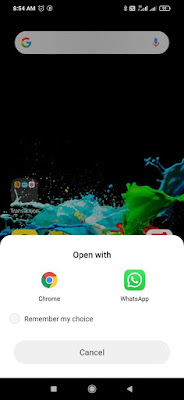

Most people just keep their personal information like credit card number and bank account number in a separate file.
ReplyDeleteYou can visit our website: dark web links
nice post
ReplyDeletehttps://softscity.com/
You are doing a great job. Keep it up. Go here: https://darkweblinks.wiki
ReplyDeleteExactly right! Keep it up. Excellent Keep up the good work. Exceptional Magnificent Exciting Majestic thoughts Exemplary Marvelous Exhilarating Meritorious Extraordinary Much better Fabulous My goodness, how impressive! Visit Now: https://the-hidden-wiki.net
ReplyDeleteExceptional Magnificent Exciting Majestic thoughts Exemplary Marvelous Exhilarating Meritorious Extraordinary Much better Fabulous My goodness, how impressive! Visit Now: https://howtohireahacker.org
ReplyDeleteThis is great advice! Very honest and practical. I really enjoyed this post. Nice post!! bitcoin mixer go here: https://bestbitcointumbler.net
ReplyDeleteGood Luck with the upcoming update. dark web links go here: https://dark-web-links.com
ReplyDelete